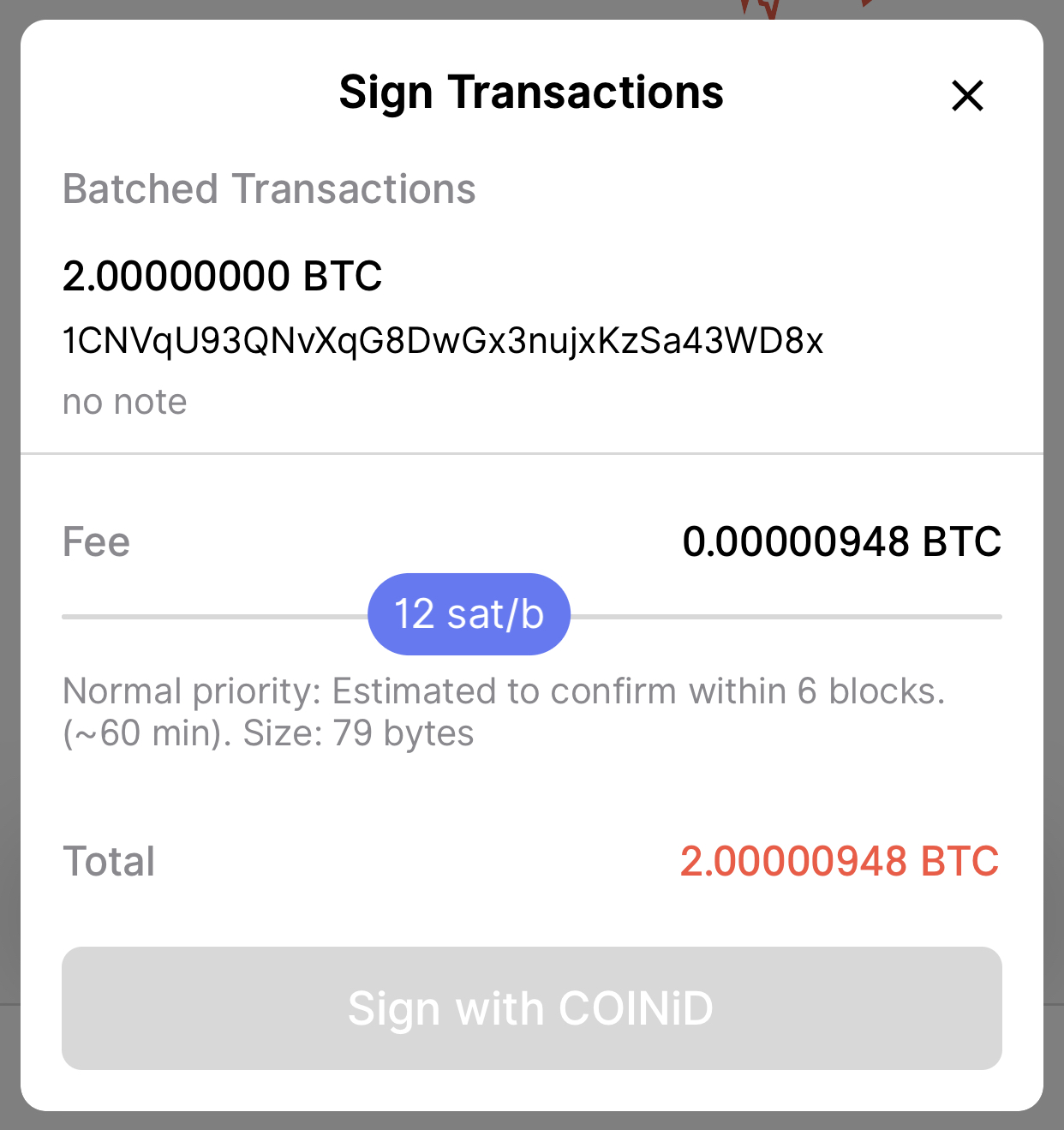Guide
How to send Bitcoin
COINiD wallet is not only for keeping your funds safe. Sometimes you want to use your funds and make an outgoing transaction. Sending funds from the COINiD Wallet is easy. Just tap the send button in the bottom and a screen will open where you can send Bitcoin in multiple ways.
Manually insert an address
You have the option to insert the recipient address manually. In this case enter the address in the “To” field. Fill in the amount you want to send. All transactions made in COINiD can include a note about the transaction. This note is only visible to you inside the wallet. The note never leaves the device.
When the send details is filled in tap the “Add transaction” button which will add the outgoing transaction to the current batch of transactions.
Scan QR code
Another option is to scan a QR code include the recipient details. The QR code have the possibility to include address, amount and note. The recipient data will be inserted in the form and you just verify the details and tap “Add transaction” button when you’re ready to send it which will add the outgoing transaction to the current batch of transactions.
Sending the batched transactions
COINiD uses batched transactions by default which both the user and the network benefits from. When you’ve added all your transactions and are ready to publish them to the network. Tap the “Transactions to sign” button in the bottom of the screen. This will show you a list of all transactions for this batch.
Using the fee slider you can see an estimate how long your transactions will take to confirm. COINiD Wallet will set a recommended fee for you. Of course you are in control of the fee, if you want a shorter transaction time or a lower fee just use the slider and set the fee you want.